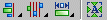
This toolbar is used for aligning selected shapes, and copying attributes of shapes. It's used for working with two or more selected shapes.
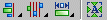
For the first three tools, click and hold the mouse button on the menu; a submenu with the set of tools will appear.
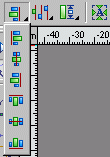 |
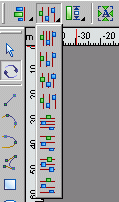 |
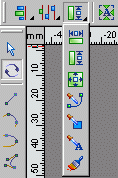 |
Then when you release the mouse button on one of the tools, the corresponding operation will be performed.
These tools are used to align several selected shapes (two or more) with respect
to the primary selected shape.
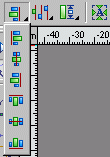
 |
Aligns selected shapes on the left sides relative to the primary selected shape. |
 |
Aligns selected shapes horizontally on the centers relative to the primary selected shape. |
 |
Aligns selected shapes on the right sides relative to the primary selected shape. |
 |
Aligns selected shapes on the top sides relative to the primary selected shape. |
 |
Aligns selected shapes vertically on the centers relative to the primary selected shape. |
 |
Aligns selected shapes on the bottom sides relative to the primary selected shape. |
For more information see Shapes - Operations on Shapes - Aligning Shapes.
These tools are used to create equal spacing between three or more selected shapes.
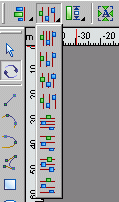
 |
Creates uniform horizontal spacing between the alignment boxes of the selected shapes. |
 |
Creates uniform spacing between the left edges of the alignment boxes of the selected shapes. |
 |
Creates uniform horizontal spacing between the centers of the alignment boxes of the selected shapes. |
 |
Creates uniform spacing between the right edges of the alignment boxes of the selected shapes. |
 |
Creates uniform vertical spacing between the alignment boxes of the selected shapes. |
 |
Creates uniform spacing between the top edges of the alignment boxes of the selected shapes. |
 |
Creates uniform vertical spacing between the centers of the alignment boxes of the selected shapes. |
 |
Creates uniform spacing between the bottom edges of the alignment boxes of the selected shapes. |
For more information see Shapes - Operations on Shapes - Distributing Shapes.
These tools are used to make some attributes of shapes the same as the attributes of the primary selected shape. At least two shapes must be selected.
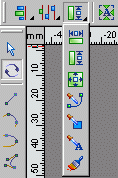
 |
Makes the selected shapes the same width as the primary selected shape. |
 |
Makes the selected shapes the same height as the primary selected shape. |
 |
Makes the selected shapes the same size as the primary selected shape. |
 |
Makes the selected shapes the same line properties as the primary selected shape. |
 |
Makes the selected shapes the same fill properties as the primary selected shape. |
 |
Makes the selected shapes the same text properties as the primary selected shape. |
 |
Copies visual attributes of the primary selected shape to other selected shapes. |
For more information see Shapes - Operations on Shapes - Copying Shape's Visual Attributes.

This tool resizes the selected shapes according to the dimensions of the text they contain.
For more information see Text - Adjusting a Shape's Size to Fit Its Text.